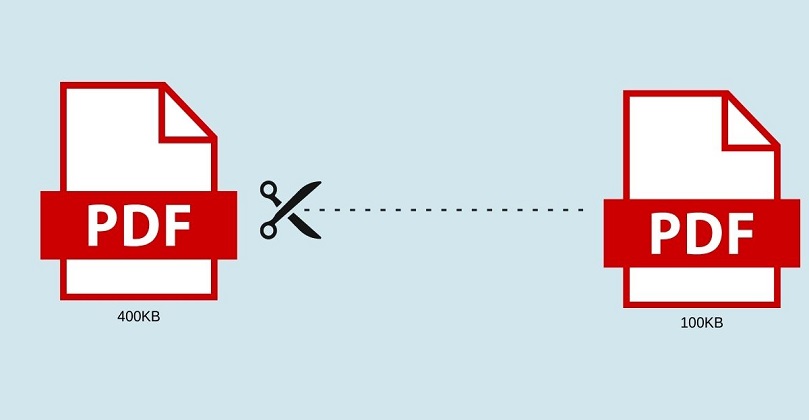Table of Contents
How to connect phone to TV wirelessly, with USB, without WiFi, and more : Smartphone users connect their phones to the television and watch content on the big screen. Users connect smart phones in many ways.
We are telling you this because you are going to give information about how you can connect your smartphone to the big screen. If you want to connect the smartphone to the TV, you can connect the smartphone wirelessly over a Wi-Fi connection.

If you want to connect smartphone to TV without internet then you can connect smartphone to TV without internet using wired connection. You can use a USB cable or HDMI for a wired connection.
How to Connect Your Phone to Your TV Wirelessly
One of the easiest and most popular ways to connect your phone to your TV is wirelessly. This can be done through a variety of technologies, including WiFi Direct, Miracast, and AirPlay.
WiFi Direct
WiFi Direct is a technology that allows two devices to connect to each other directly, without the need for a router or access point. To use WiFi Direct to connect your phone to your TV, both devices must support the technology. To start the connection, go to your phone’s settings and look for the “WiFi Direct” option. Once you have turned on WiFi Direct, your TV should appear in the list of available devices. Select your TV and follow the on-screen instructions to complete the connection.
Miracast
Miracast is a technology that allows you to stream content from your phone to your TV without the need for a router or access point. To use Miracast to connect your phone to your TV, both devices must support the technology. To start the connection, go to your phone’s settings and look for the “Screen mirroring” option. Once you have turned on screen mirroring, your TV should appear in the list of available devices. Select your TV and follow the on-screen instructions to complete the connection.
AirPlay
AirPlay is a proprietary technology developed by Apple that allows you to stream content from your iPhone or iPad to an Apple TV. To use AirPlay to connect your phone to your TV, your TV must be an Apple TV and both devices must be on the same WiFi network. To start the connection, swipe up from the bottom of your iPhone or iPad’s screen to access the Control Center. Tap the “Screen Mirroring” option and select your Apple TV from the list of available devices.
How to Connect Your Phone to Your TV with a USB Cable
Another way to connect your phone to your TV is with a USB cable. This method is straightforward and does not require a WiFi connection. To connect your phone to your TV with a USB cable, simply plug one end of the cable into your phone and the other end into your TV. Once the cable is connected, you should be able to view your phone’s screen on your TV.
How to Connect Your Phone to Your TV Without WiFi
If you do not have a WiFi network available or your TV does not support wireless connections, you can still connect your phone to your TV using a cable. This can be done using a HDMI cable, a VGA cable, or a composite cable.
HDMI Cable
An HDMI cable is a digital cable that can be used to transfer audio and video signals from your phone to your TV. To connect your phone to your TV with an HDMI cable, you will need an HDMI adapter that is compatible with your phone. Once you have the adapter, simply plug one end of the HDMI cable into your phone and the other end into your TV.
VGA Cable
A VGA cable is an analog cable that can be used to transfer video signals from your phone to your TV. To connect your phone to your TV with a VGA cable, you will need a VGA adapter that is compatible with your phone