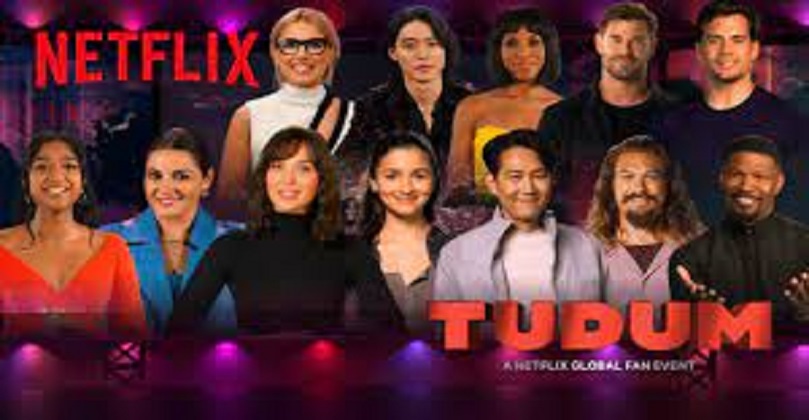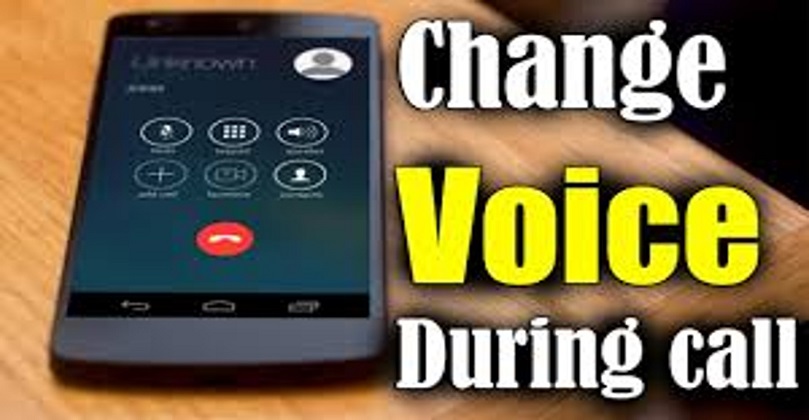Table of Contents
Hey reader! Do you know one thing? Using this article, you can easily How To Connect To WiFi Without WiFi Password. How to connect to any WiFi router without a password is the issue. Don’t worry; I have a thorough solution to this issue right here. If you want to connect to WiFi without providing a password when visiting a relative’s home or if you forget your router’s password. You want to use your laptop or mobile device to access social media.

Only the apps listed below, which are highly recommended, can make it feasible. Here, I’ll tell you about a few programmes that enable password-free WiFi connections on any device.
These apps, which are accessible through the Google Play Store, enable password-free WiFi connections. WiFi Master, Free WiFi Password – Connect, WiFi Password All in One, and WiFi Warden are some of the apps.
Connect wifi without password by using a QR code
- Open the settings app on your smartphone.
- Select network and internet now.
- A list of all the nearby wifi connections will appear in the new screen that appears.
- Additionally, there is a settings option labelled “add network” with a QR code icon immediately adjacent to it.
- Select that icon. The camera and QR code reader on your phone will launch.
- Now, in order to use the wifi, you must scan a QR code. Ask the owner of the wifi to give you the QR code if there aren’t any QR codes around.
- Just that. You will be connected to the wifi as soon as you scan the code.
Connect to Wi-Fi without a password on Android
- the “Settings” menu.
- A drop-down menu will appear.
- Select “Wi-Fi.”
- If your list of SSIDs is lengthy, scroll to the bottom and hit the “QR scan icon” on the right side of the “Add Network” row.
- A scanner for QR codes emerges. When utilising a phone as the configurator, scan a printed QR code or a digital one within a linked device. Any device with a Wi-Fi QR code can be scanned.
WPS technology
Using WPS technology is one of the simplest ways to connect to WiFi without the password. If you are unfamiliar with it, it is a standard created to make connecting to wireless networks simpler by preventing the need to enter lengthy and complex passwords.
Simply put, with WPS, you may instantly connect a device in Wi-Fi mode to the Internet (or by entering a PIN consisting of 8 digits).
Connect to wifi using the WPS
- Go to the settings section of your smartphone to use the WPS to connect to wifi.
- From there, navigate to the network and web page.
- Open the advanced options page in the wifi settings by navigating there.
- Here, you’ll find a button that says something like “Connect using WPS.” Go ahead and choose it.
- The WPS protocol has now been turned on.
- A new dialogue box with instructions to hit the WPS button on your router will appear on the screen.
- The handshake protocol will deactivate if you don’t press the WPS button in that time.
- Your phone will automatically connect to the wifi network after you push the button without requiring a password.
Free Wifi Password – Connect
The ideal app for connecting to any WiFi network without a password is Free WiFi Password-Connect. The biggest feature of this software is its ability to locate WiFi networks nearby. It controls all of your WiFi router’s settings.
Your mobile device will automatically connect to any WiFi that is connected if it is available under your control. Any hotspot connection will let you know when you connect that your connection is secure.
Free WiFi password – connect will alert you after a predetermined amount of time and provide you a connection status report. I’d like to personally recommend this app.