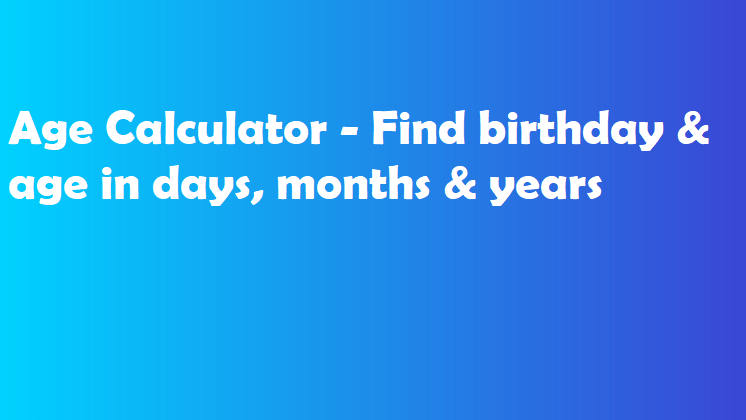Table of Contents
WhatsApp block checker: If you use WhatsApp then you must know this information. It is very easy to block someone in this app, in such a situation anyone can be blocked in a few seconds, but in this app you do not get an alert that who has blocked you.
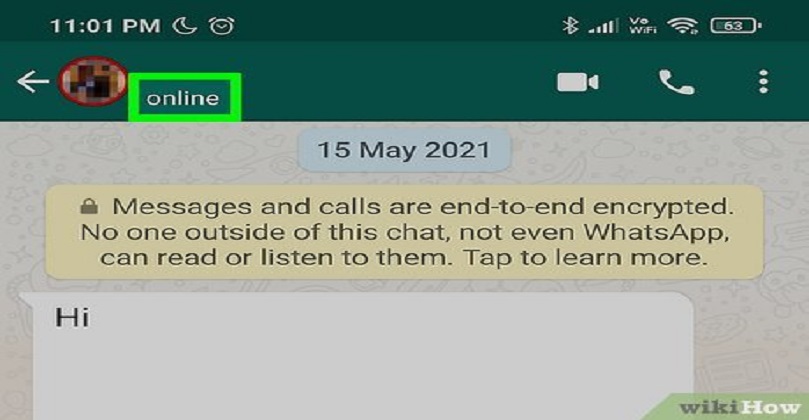
However, with the help of some tips and tricks, you can find out which friend has blocked you. If you suspect a friend in WhatsApp, then you can know the status of your friend’s block and unblock by following the things mentioned below.
WhatsApp block checker: How to know if someone has blocked you on WhatsApp
Friends, if we block someone on Whatsapp or if someone blocks us, then it must have been of some benefit. That’s why we use this blocking feature, so let’s know what happens if someone blocks us.
- We will not be able to chat with that person.
- If we send him a message, the message will not be delivered to him.
- You will not be able to see that person’s profile photo or DP.
- That person’s online status or blue tick will not be visible.
- We will not be able to see that person’s Whatsapp Status.
- If someone has blocked us then we will not be able to add that person to any group.
How to find out who blocked you on Whatsapp
View Online Status and Last Seen
If your friend or someone you suspect has blocked you, check their online status and last seen. If it was visible before and stopped immediately, the person may have blocked you. But yes it does not mean that it is 100% confirmed that he has blocked you, maybe that person has hidden both these options in his privacy settings.
Check Blue Tick and Double Tick
Alternatively, to find out if that person has blocked us, message that person on the number, if you get a reply, or the message is being delivered. Meaning if double tick and blue tick is visible then that person has not blocked you. But this too is not fully confirmed, because double tick or blue tick can be hidden by going to the privacy of WhatsApp. For this read other methods also.
Check Profile Photo (DP)
In third way see dp of your friend, if dp which he is showing on your number i.e. he has not blocked you but his profile photo is not visible, then you can understand that he has blocked you.
But it is the same thing in this too, maybe your friend has kept his DP hidden due to privacy. But if you have any infidelity with him and suddenly his DP has disappeared, you can pretty much guess that he has blocked you.
WhatsApp calls do not go through
You can put Voice and Video approaches WhatsApp. At the point when you put approaches WhatsApp, it shows “Calling” and afterward “Ringing,” after which the call associates. In any case, in the event that you’re hindered, the calls will simply be stuck on Calling, and none of the calls you spot will associate.
Along these lines, this was your fast aide on WhatsApp block checker. Assuming you are seeing any of these signs, odds are you have been obstructed on WhatsApp.
How to get unblocked on WhatsApp?
There is no way to unblock you on WhatsApp. Only the person who blocked you has the right to unblock you on WhatsApp. For this, you can request them or ask one of your friends to unblock them.
Last Words
WhatsApp Features, Tips and Tricks: Facebook’s instant messaging app is a popular way to stay connected with WhatsApp. But sometimes the situation becomes such that due to estrangement between two users, the opposite user blocks. Many times the blocked user does not even know that he has been blocked. We will inform you about how you can find out if you are also blocked on WhatsApp.