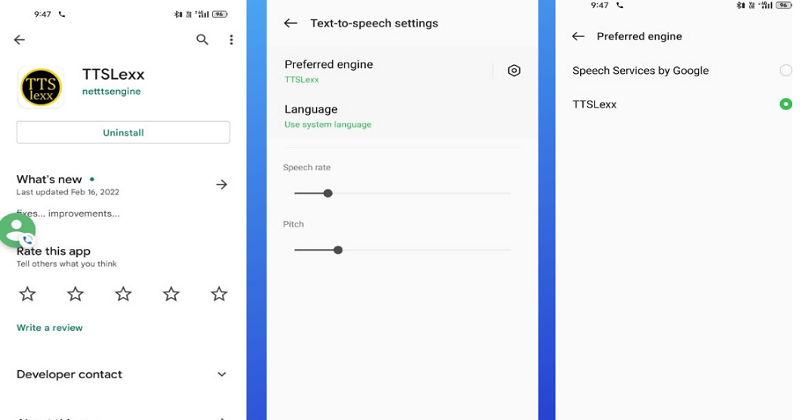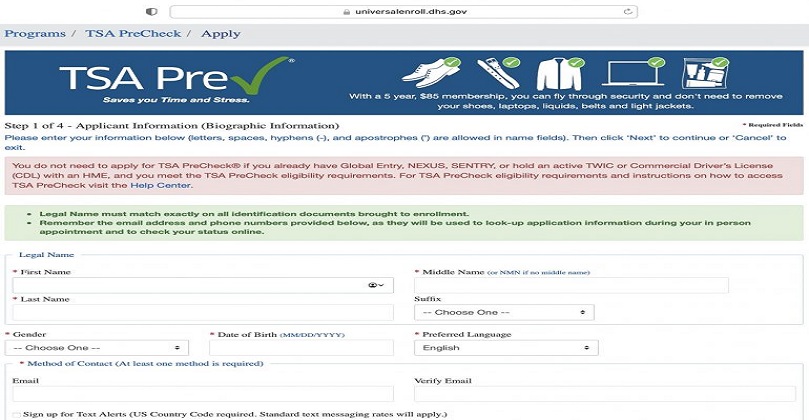Table of Contents
How to set image in notification bar in android? – Hoga Toga Method: Friends, if you want to set the Android application in the mobile notification bar, then you can do it easily. You can only turn on/off data, wifi, flashlight from the mobile notification bar, but have you ever added applications to the notification bar? You wouldn’t have done it. Notification Bar Tips and Tricks
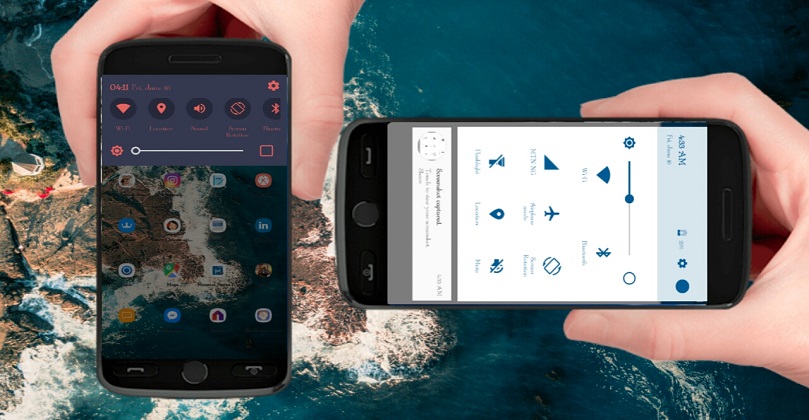
How to set image in notification bar in android? – Hoga Toga Method
To apply this trick in mobile, an application has to be installed from play store, its name is App Tiles – Launch Your Favorite Apps Faster. This app has 100k+ downloads on play store and rating is 4.
How to make App Tiles application run?
If you want to watch through the video then you can watch the video given below and click on the DOWNLOAD NOW button given below to download the app.
Follow These Steps:
Step 1. First of all, open the application, allow all the permissions, then this application will open, here you will get the option to add 6 applications, set whatever application you want to set in the Notification bar here.
Step 2. To set up the application, you have to click on select, then all the applications of the mobile will come, click on any one application.
Step 3. Now open the notification bar, here you will get 3 lines above or you will get the option of edit in the notification bar, click on it then you will get the application of App Tiles below.
Step 4. You have to press those applications for 2 seconds and move them upwards.
Features
- Flexible Grid Layout: Arrange your elements however you like.
- supportedtheme of darkness and transparency
- The notification menu allows you to set background images.
Notification Bar background photo apply | how to set photo in Notification Panel Any Android Phone
Final Words
If you liked this information, then share this post with your friends, if you have any question related to this post, then comment thank you.