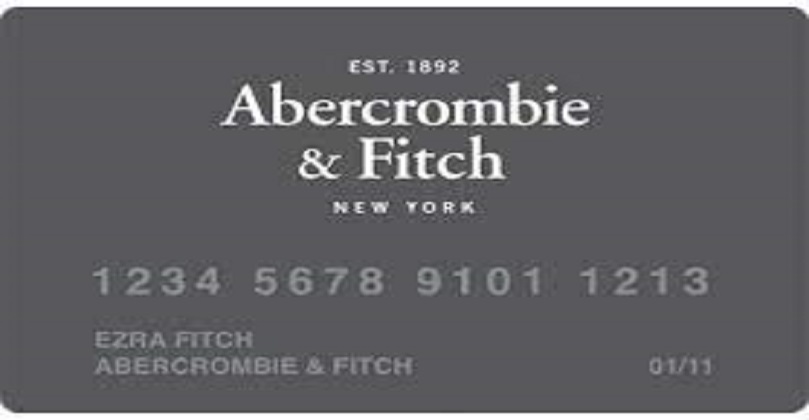Table of Contents
Today, We want to share with you Caller tune: How to set caller tune in Jio, Airtel, Vi, and BSNL for free .
Today we will learn about how to set caller tune in Jio, Airtel, VI and BSNL because caller tune, ringtone, hello tune are like this. Words that every smartphone user has to hear.

People who have a smartphone, their smartphone has many features. Some of these features they like, some features they don’t like, they know about some of the photos and don’t know about some of the features.
Caller tune: How to set caller tune in Jio, Airtel, Vi, and BSNL for free
Explain what is caller tune, then when you call a person from your phone and you hear a song on his phone, that is caller tune. Caller tune can be any Bollywood song or it can also be a dialogue. Apart from this, anything that has a sound is a caller tune. Person whose call you hear only normal TRING TRING sound is not caller tune.
Because their phone does not have the facility to activate caller tune. We can enable caller tune as per our wish and turn it off whenever we want. People who have Jio company SIM can install caller tune on their phone number for free by installing MyJio app. That way, the next time someone calls you, they’ll hear the caller tune you set. Bollywood song or any other voice.
How to set caller tune in Vi using website
- To set caller tune in Vi for free, visit http://vicallertunes.in/home.
- Log in with your Vi number and enter the OTP sent on your mobile number.
- Go to the free tunes option on the home page.
- Select your favourite song and click on ‘Set’ option. Again, click on the ‘Set’ option to confirm the setting up of the caller tune in Vi.
- Once done, you will receive a confirmation SMS on your Vi mobile number.
Set BSNL Caller Tune Via Call
- Dial 56700
- Follow IVR instructions
- Select a song of your choice
- Confirm the selection
- Caller tune is activated on your number
Different Methods to Set caller tune in BSNL
| Mode | How to Set Caller Tune |
| SMS | 56777 |
| Online | My BSNL Tunes app or BSNL Tune Web Portal |
| IVR | 56700 |
| Copy | Press * and 9 |
| USSD | *567# |
How to set caller tune in BSNL for free using app
- Download My BSNL Tunes app.
- Launch it and log in using your BSNL SIM number.
- Search for your favourite song and play it.
- Click on ‘Set for’ and then on ‘All Callers’ to set it as your ring back tune.
- Once done, you will get the activation SMS soon.
How to set caller tune in Airtel
By applying the below procedure, you will easily set the hello tune for your Airtel number. With the Wynk Music application, any Airtel subscriber can activate the hello tune for free. Hence, you must download the Wynk music app and then sign up with the correct credentials.
How to disable the caller tune in Airtel?
If you want to disable the caller tune in Airtel, go to Wynk Music app and tap on the menu you will find on the top left. Go to ‘Manage Hello Tunes’ and then tap on the three dot menu you will find next to the current hello tune. Go to ‘Stop Hellotune’ and then tap on ‘Done’ to complete the process and now the caller tune you had set is disabled.