Table of Contents
Battery Charging Animation – Set Your Picture On Charging Screen – Android Charging Animation – Hoga Toga Simple Tips : Hello friends, welcome to our article in this, friends today I am going to tell you. That’s how you can put your photo or any photo of your choice on the charging screen of your mobile.
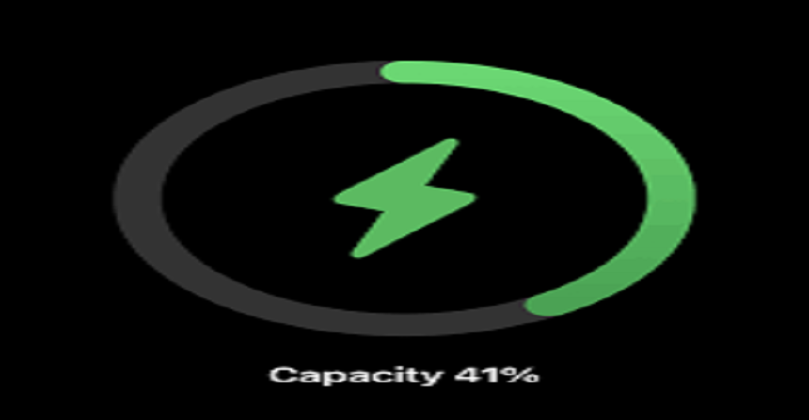
Charging screen means, whenever you put your mobile on charge, your photo will appear on the screen of your mobile. And when you remove your mobile from charge, your photo will be removed from the screen. Which looks pretty good. So if you also see this on the charging screen of your mobile.
Battery Charging Animation – Set Your Picture On Charging Screen – Android Charging Animation
Friends, if you want to put any photo of your choice adopted on the charging screen of your mobile. So for that you have to download a small app in your mobile. With the help of this app, you can put any photo of yourself or your favorite on the charging screen of your mobile. So to download this app you will get red color download button below. By clicking on it, you can download this app.
How to take photo from app
- First of all you have to open the app.
- Click on the Skip button above.
- Click on Let’s start.
- To click on Yes.
- Permission has to be turned on.
- Again click on Let’s Start.
- Now click on Custom Animation.
- Select any photo of your choice.
- Click on , and click on Apply.
The photo has been displayed on the charging screen of your mobile. Now whenever you put your mobile on charge. So whatever photo you have selected and applied. You will see it on the mobile screen. And as soon as you remove the mobile from charge, that photo will also be removed from the screen. So in this way you can put any photo of yourself or your favorite on the charging screen of your mobile.
Some special features of the app
Lock Screen Charging Animation Theme is the best mobile battery charging animation app, to avoid troubles you have to make sure that the phone battery lasts as long as possible. What can be done? In fact, everything is very simple, you just need to learn how to control the battery charge level or the charging screen, in time disconnect the phone from power and put it on fast charge in time.
Then you will see a great charging show on your mobile screen. Charging Animation Screen 2021 also has a tool to get and know battery information, battery temperature, voltage, technology, health and battery percentage of your mobile device.
Charging animation background photo apply how to set photo in Charging Screen Charging photo
Cool Stunning Battery Charging Animation Customize Screen
Free Battery Charging Animations & Animated Lock Screen is the best app to set alarm when your mobile battery is full. So that you can charge your mobile phone and never run out of battery, it is a wonderful tool to maintain your battery health. Set customizable charging animated animation screen when you charge your mobile phone. Don’t bother yourself by scrolling up and down just tap on the charging animation theme you like and apply it.


