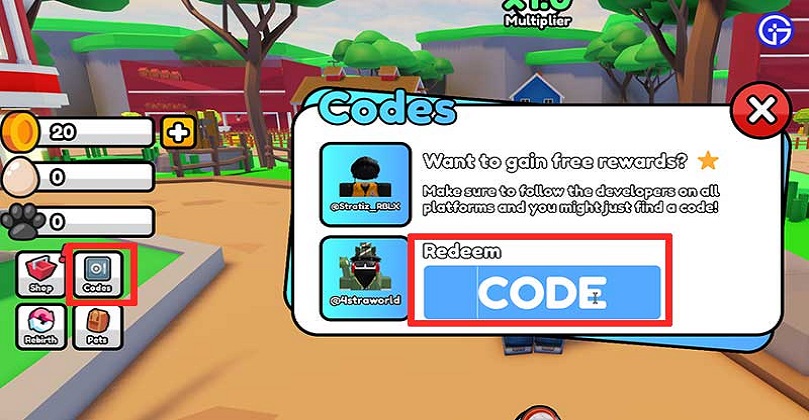Table of Contents
How to turn off Instagram Last Seen?: Nowadays everyone uses Instagram and many people mostly use this Instagram to talk to each other. But sometimes they have to close their last scene because they give great importance to their privacy. He does not want other people to know whether he is online or offline in Instagram.

It is very easy to turn off last seen in instagram, you can turn off last seen in instagram very easily. And in this post, we will teach you how to turn off Instagram’s Last Seen, also known as Activity Status, in simple language.
How to turn off Instagram Last Seen?
It is very easy to turn off Last Seen in Instagram, you can hide or turn off your Last Seen by following the steps given below.
Step 1: Open the Instagram app on your iOS or Android device.
Step 2: Next go to your Profile and tap Menu (three horizontal lines).
Step 3: On the new page tap Settings and then Privacy > Activity Status.
Step 4: By default, Show Activity Status is turned on, you need to toggle it Off.
If you using Instagram on your computer or mobile browser you need to follow different steps.
Step 1: Go to instagram.com on your computer or mobile browser.
Step 2: Click the Menu icon and then click Settings.
Step 3: Click Privacy and Security and then click to uncheck the box next to Show Activity Status.
In this way, if you follow all the above steps gradually, then you can very easily hide your last seen from the profile of Instagram, but you have to keep one thing in mind that as soon as you close your last seen then you are active. Whether it is not or not, no one will be able to see it.
How To Hide Last Seen Active Online on Instagram | How to hide Instagram last seen active status
Frequently Asked Questions
Will turning off Last Seen affect my ability to see when others are active on Instagram?
No, turning off Last Seen will only affect the visibility of your own activity on the platform. You will still be able to see when others are active on Instagram.
Can I turn off Last Seen for specific accounts only?
No, turning off Last Seen applies to all accounts that you interact with on Instagram.
Will turning off Last Seen affect my ability to receive direct messages on Instagram?
No, turning off Last Seen will not affect your ability to receive direct messages on Instagram.
Final Words
Turning off Instagram Last Seen is a quick and easy process that can help you keep your activity on the platform private. By following the steps outlined above, you can easily turn off the feature and maintain a level of privacy on the app. Remember that turning off Last Seen will not affect your ability to receive direct messages or see when others are active on Instagram.