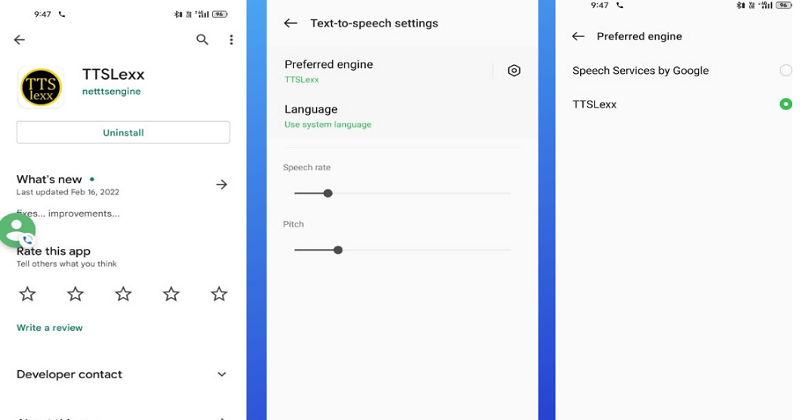Table of Contents
How to record your computer screen: Sometimes I have to record the screen of your computer too, if you want to record the screen of your computer, then in this post I am telling you about 5 free screen recorder software, so that you can do the activity on the screen for free. can do. , You can record easily and if you want to record mobile screen, click here! (5 Free Software to Record Computer Screen.)

Whether you want to record computer screen to upload videos to YouTube or for any other important work, in such a situation, you can make your work easy with these software and happily for you, you can use these software for free. can do!
Well, your question is “how to record computer screen”, then you are activated at the right place, let’s know about 5 free screen recorders to record computer screen!
How to record your computer screen
You can have multiple reasons to record the screen. Whether you use Windows Mac and Linux operating systems. Whether you want to record the screen for the purpose of making videos on YouTube or you want to record the screen to capture good footage while playing the game. I will tell you in this article how you can record screen in computer or laptop.
5 Free Screen Recorder Software for Computer
You can use the screen recorder mentioned here for free and also for paid, so let me tell you, use the screen recorder software that you like!
Camtasia Studio
This is a video based screen recorder software that allows you to record the screen as well as edit the video, you can also use it for free!
Icecream Screen Recorder
This is a very good screen recorder software which can easily record the entire screen or any important part. Is.
Bandicam Screen Recorde
This is also a very good software to record the screen of the computer, so that you can record the necessary or the entire screen. Plus, it lets you stream video and record Flash games!
VLC Media Player
This is a software that plays the video, but with this you can also record the screen of your computer. This may be already in your computer, read this post to record computer screen from it.
YouTube Live Streaming
There are millions of users of YouTube who upload videos every day, but many of them do not know that they can record videos from YouTube, if you do not even know then read this post and know.
Ezvid Screen Recorder
Ezvid is also a very good software to record the screen of the computer, with this you can easily record the screen of your computer which is exactly like an ice cream screen recorder.
Apart from these, there are many screen recorder software from which you can record computer screen such as: – Screenpresso or Google Chrome extension like – screencastify. With which you can record the screen of your computer.
Record your screen in macOS
- Open the QuickTime Player application.
- Select File from the menu bar.
- Select New Screen Recording.
- Click the circular red Record button on the screen recording window.
- Click anywhere on the screen to begin recording the entire screen, or click-and-drag to select an area to record.
- When you are finished recording, click the Stop button from the menu bar.
- To preview your recording, click the Play button.
Saving a recording
To save the recording to your computer, follow these steps.
- Select File from the menu bar.
- Select the Export As option.
- Select 1080p or your desired resolution.
- Name the video file and choose a location to save the file.
- Click Save.
How To Record Your Computer Screen – for Free
FAQ
How to do Screen Recorder?
If you want to do screen recorder then this work is very easy, if you want to do it from mobile then you just install any one screen record app from play store in your phone and start recording, but if you want to record screen of laptop. If you want, you can both record and edit the screen of your laptop computer using FastStone Capture software.
How to record screen in mobile?
Recording screen in mobile is very easy, just install the app named AZ Screen Recorder from Play Store on your phone and start recording the screen of mobile.
Final Words
Usually windows does not have screen recording facility but windows 10 have screen recording feature so you can record screen, this is the best screen recorder. And if you do not have Windows 10 then you have to download some software for this, the software should be such that video editing can be done in addition to its recording, one such software is Fast Stone Screen Recorder.