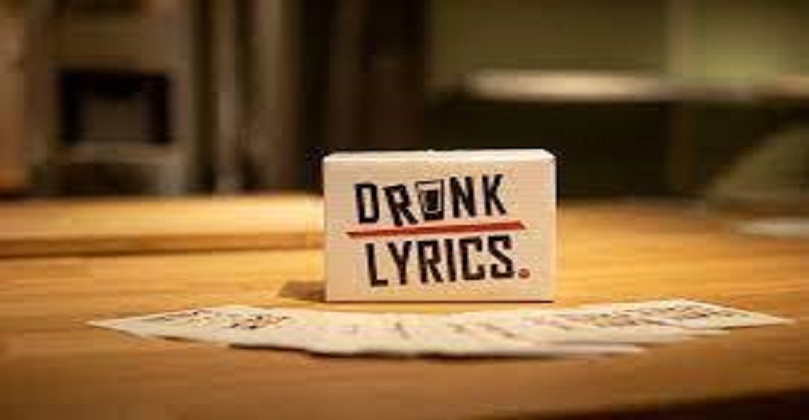Table of Contents
How to Hide History in Mobile Legends 2024: Tips and Tricks: Mobile Legends is one of the most popular mobile games around, with millions of players worldwide. As with any game, Mobile Legends has a feature that tracks your in-game history, including your match history, friend list, and other information. Some players may prefer to keep their in-game activities private, especially when playing with friends or family members who share the same device. If you’re looking to hide your Mobile Legends history, here are some tips and tricks to help you do so in 2024.

What is Mobile Legends?
Mobile Legends is a multiplayer online battle arena (MOBA) game developed and published by Moonton. The game is free to play and is available on both iOS and Android devices. Mobile Legends features real-time 5v5 battles, with players forming teams and battling it out against other players from around the world. The game also includes a variety of game modes, including Classic, Ranked, Brawl, and others.
Why hide your Mobile Legends history?
There are a variety of reasons why you may want to hide your Mobile Legends history. Perhaps you’re playing the game on a shared device, and you don’t want others to see your in-game activities. Maybe you’re trying out a new hero or strategy and don’t want your friends or enemies to know about it. Or maybe you just want to keep your in-game activities private for personal reasons. Whatever your reasons, here are some tips and tricks to help you hide your Mobile Legends history in 2024.
Tip #1: Clear your app data
One way to hide your Mobile Legends history is to clear your app data. This will delete all of your in-game history, including your match history, friend list, and other information. To clear your app data on Android, go to Settings > Apps > Mobile Legends > Storage > Clear Data. On iOS, go to Settings > General > iPhone Storage > Mobile Legends > Delete App.
Tip #2: Use a different account
Another way to hide your Mobile Legends history is to use a different account. This will allow you to start fresh with a new profile, without any of your previous in-game activities showing up. You can create a new account by signing up with a different email address or social media account. To switch between accounts in Mobile Legends, go to your profile and tap on your avatar. Then, select “Switch Account” and log in with your new account information.
Tip #3: Turn off match history sharing
Mobile Legends allows you to share your match history with your friends and followers. If you don’t want others to see your match history, you can turn off this feature. To do so, go to your profile and tap on your avatar. Then, select “Settings” and turn off the “Match History Sharing” option.
Tip #4: Use a VPN
If you’re playing Mobile Legends on a shared network, such as a public Wi-Fi hotspot, you may want to use a VPN to hide your in-game activities. A VPN will encrypt your internet traffic and route it through a remote server, making it difficult for others to track your online activities. There are many VPN services available, both free and paid, that you can use to protect your privacy while playing Mobile Legends.
Frequently Asked Questions (FAQs)
Will clearing my app data delete my progress in Mobile Legends?
Yes, clearing your app data will delete all of your in-game history, including your progress, match history, and friend list.