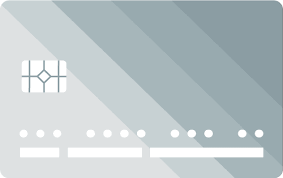Table of Contents
Applying for federal financial aid is a crucial part of the college enrollment process for many students and their families. However, before you can complete the Free Application for Federal Student Aid (FAFSA), you’ll need a FAFSA ID. This ID serves as your digital signature and provides you with a secure way to access your financial aid records. In this guide, we’ll walk you through how to create a FAFSA ID and how parents can create their own IDs as well.

About fafsa id create
| Point | Explanation |
|---|---|
| Eligibility | You must be a U.S. citizen or eligible non-citizen. |
| Email Address | Unique and accessible email required. |
| Personal Details | Accurate Social Security Number (SSN), name, and date of birth are necessary. |
| Mobile Number | Optional but recommended for secure account recovery. |
| Parent ID | Parents also need their own FAFSA IDs if they’re co-signing the FAFSA. |
Steps to Create a FAFSA ID
Step 1: Visit the FSA Website
To create a FAFSA ID, start by visiting the Federal Student Aid (FSA) website. Look for the section that guides you through creating an FSA ID. Make sure you’re on the official government website, as third-party sites may not be secure.
Step 2: Provide Personal Information
During this step, you will be asked to enter your Social Security Number, full name, and date of birth. Ensure that this information matches what is on your Social Security card to avoid complications.
Step 3: Create a Username and Password
Choose a username and a strong password. Follow the guidelines provided on the website to make sure your password is secure. Remember, this username and password serve as your digital signature for federal student aid processes.
Step 4: Enter Contact Information
Provide a valid and accessible email address. You’ll also have the option to enter your mobile number. Adding a mobile number makes account recovery easier in case you forget your login details.
Step 5: Set Up Security Questions
Choose security questions and answers that you’ll remember easily. This will help in the future if you ever need to reset your password or recover your account.
Step 6: Review and Agree to Terms
Read through the terms and conditions, and then agree to them to create your FAFSA ID.
Step 7: Verify Your Email Address
An email will be sent to the address you provided. Click on the verification link in the email to confirm your account.
Read Also: Prudential Life Insurance Login
How to Create a Parent FAFSA ID
If you’re a parent who needs to co-sign a FAFSA, you must also create a FAFSA ID. The process is nearly identical to that for students. It is crucial to remember that each person must have a unique email address. Multiple FAFSA IDs cannot be registered with the same email address.
Common Issues and Their Solutions
Forgotten Password
If you forget your password, you can reset it by answering your security questions or requesting a password reset link to your registered email or mobile number.
Mismatched Information
If the information you provide doesn’t match the records of the Social Security Administration, you’ll be notified, and your account creation will be halted. In such cases, make sure to double-check all the information entered.
Read Also: Amazon Prudential Life Insurance
Video Guide For How to Create an Account and Username (FSA ID) for StudentAid.gov
FAQs
Can I change the email address associated with my FAFSA ID?
Yes, you can change your email address by logging into your FSA account and updating your contact information.
How long does it take to create a FAFSA ID?
The process generally takes about 10 minutes, although it might take longer if you run into verification issues.
Is it necessary for both the student and parent to have separate FAFSA IDs?
Yes, if a parent is co-signing the FAFSA, both the student and parent must have their own unique FAFSA IDs.
Final Words
Creating a FAFSA ID is a straightforward process but one that is crucial for securing federal financial aid. Ensure that all the information you provide is accurate and keep your login details secure, as your FAFSA ID is key to accessing and managing your federal student aid. Don’t hesitate to reach out to the Federal Student Aid office if you encounter any issues during the creation process.