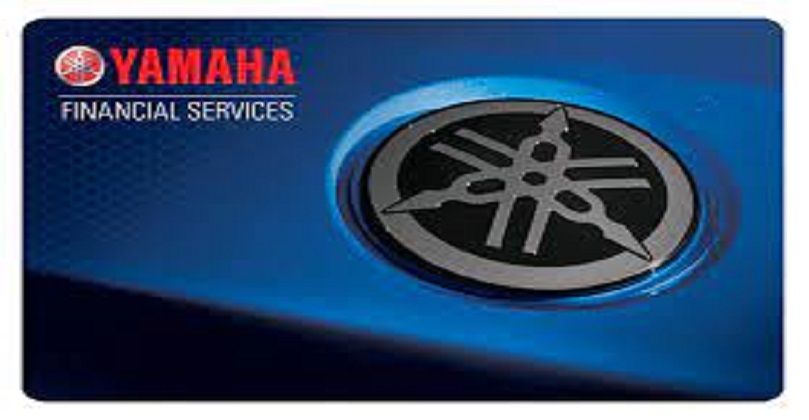Table of Contents
How to make a ringtone in your own name? How to set a ringtone: Friends, with the help of this article today, we are going to know about name ringtone making apps download. And you will see some such with the help of which we will be able to make our name ringtone.
Songs are the most wonderful things. There are many such songs in the world, which are related to every mood and you can easily relate yourself according to your mood. Sometimes, a few lines of a song are so great that you feel like making it your name ringtone or notification tone.

In such a situation, we search ringtone app on internet or google play store to find ways to make ringtone from songs. Ringtone cutter app can cut a part of the song and put your name in it which you want to make your ringtone.
You are searching ringtone cutter online but not found any, here is the solution for your problem. And how nice it is when someone calls and our mobile name ringtone plays so well. Here we have listed the best ringtones for Android devices.
How to make a ringtone in your own name? How to set a ringtone
Whenever someone calls on your mobile, on your mobile, a special sound is played, that is called ringtone, the meaning of your name ringtone, whenever someone calls on your mobile, such music It should ring in which your name comes, and at the same time some sentences should be said in it along with your name. Many a times people think of ringtone and caller tune as same, but let me tell that it is completely different.
How to Make My Name Ringtone Via Application
Step-1. First of all, install the My Name Ringtone Maker App from your mobile’s Play Store.
Step-2. Now you open this app. After this, you will see the option of My Name Ringtone. Click it
Step – 3. After this you will see Create Ringtone, click it.
Step-4. Now you will see Your Name in the empty space. Here you should put the sentence with your name that you want to keep the ringtone. Like I keep Ram Its Urgent Call Please Pick-up The Phone.
Step-5. Now save it. You can also play and watch it if you want.
Step-6. If you want to set your ringtone to it. So by going to Saved Ringtone, clicking on Ringtone, you will see the option of Set as Ringtone. Can do from here
How to make your name ringtone in jio phone
My Name Ringtones app is specially designed to fulfill the answer of questions like “how to make your name ringtone” which you can use for free and make your name ringtone cool. You can also use it in your jio phone
- For this you have to go to the Appstore of your jio phone.
- From there you have to search My Name Ringtone App.
- Now it has to be installed in Jio phone. And you can make your name ringtone.
How to Download My Name Ringtone App
- To download ringtone maker app you just have to go to play store
- After that you have to search My Name Ringtone App.
- After that you have to install. Otherwise you can click on the given download link.
How to use My Name Ringtone App
- To use the app, you have to first install it on your Android.
- After that the app has to be opened. And give permission.
- Now you can make Name ringtone with your favorite song in the app. And can set in mobile.