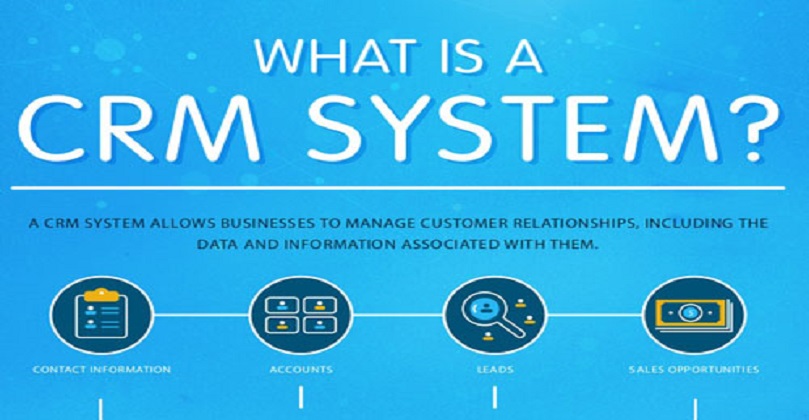Table of Contents
How To Fix Lag In Free Fire With 1GB, 2GB RAM Mobile Devices? : Today we will talk about how the game lags while playing Free Fire, i.e. if it starts getting stuck, then I bring you 6 powerful ways to fix it.
By adopting these methods, you can like or say in Free Fire, you can eliminate the problem of getting stuck forever, and you can also enjoy playing Free Fire happily. If you also want to fix the problem of lag using these 6 methods, then definitely follow this article of ours.

It has often been seen that the phone which has less RAM or less phone gets stuck while playing the game, then today we will tell you 6 ways to reduce the same, if you follow and if you can set those settings in your If you set it on the phone, then your phone will never lag and you will be able to play games easily. To fix a similar problem in your phone, follow these steps which we have told you below.
How To Fix Lag In Free Fire With 1GB, 2GB RAM Mobile Devices?
First of all, there are unnecessary apps to win in your phone, uninstall all those that you do not use, and you use the Lite version of the social media apps, nowadays the Lite version of almost every APP has arrived, As you look at Facebook itself, Facebook needs 63MB of storage whereas Facebook Lite will only take 1.6MB of storage, this will save the APP in your phone and the storage will also be saved.
To keep the storage free, the second thing to do is to delete the old videos, movies, which you have seen in your phone, this will keep the space from winning those videos, they will be empty.
Remove Animation – Fix Lag In Free Fire
You have to remove the animation from your mobile, for this you have to go to setting and turn off the animation, now you must be thinking that how to find the animation option, then see the option of animation is different in different mobile, many times easily. If you get it, you get it very often, you have to go to the setting of your phone and do Animation Speed Search, if it is not found, then you go inside the Developer option and find it, then the option of Animation Off will appear.
| Free Fire Redeem Codes 2022 – Overview | |
| Name of Article | Free Fire Redeem Codes |
| Also Known As | Free Fire Battlegrounds or Free Fire |
| Launched by | Garena Free Fire |
| Post Category | Android Games |
| Official Website | reward.ff.garena.com |
Turn Off Reply Option
This option is found inside your game, most people make this mistake by keeping it on which causes your phone to lag, this option is the answer option for free fire. Many people do not know that what is the function of reply option, so we tell that when you play by turning on the reply option, it keeps recording it in the hidden background of your phone, so that the performance processing of your phone. Power is divided. Due to which you have 2 problems –
- The phone’s storage is full.
- The phone gets very hot.
So you don’t need to turn on the reply option at all and turn it off forever. So that you never face the problem of lag in future.
Graphics Setting
This setting is also the setting inside your game and you deliberately set this setting wrong, if your phone is of low end i.e. your phone has less RAM then you never have to play on Max setting, you should always be Smooth. To play on Graphics.
Phone Cooler
It has often been seen that whenever the game is played, no matter how expensive the phone is, it gets hot, so a solution to this problem is Phone Cooler which controls the tempreture of the phone but it comes to 1500, these rich kids. But for a student like us, desi jugaad is enough, whenever you play a game, play Table Fan and trust your phone will never get hot.
Secret Setting
After turning on this setting, no matter how little RAM you have, it will never lag, so to turn on that setting, you must first go to the settings and go to the developer options, in that you have to scroll down Name Graphics Driver Preference. You have to go to the option and click on it, then you have to scroll and find Free Fire, after clicking on it, you will get 3 options, in which you have to click on cam driver.
By doing this setting, your phone will not work and the problem of lag in Free Fire will end forever. So my brother, you use these 6 methods and enjoy playing free fire game. Friends, if you have solved your lag problem by using these 6 methods, then definitely tell me in the comment below and if you have any problem related to free fire game then you can also tell me in the comment, I will do my best to help you.
Free Fire Lag Fix in Low Ram
In Free Fire, you do not have to do such a setting, so that your phone starts hanging because there are many such people who make some such setting in their phone, due to which their phone starts to lag and people have some such themes in their phone. Which damages their phone, which gradually damages their phone.
So whenever you want to play free fire, then you get to see the problem of Lag, this is all common, but people make bigger mistakes than this, due to which they have to see the problem of Lag, about which you have to read in detail. I’ll tell you with
Don’t make these mistakes while playing free fire
Whenever you sit to play Free Fire, keep in mind how fast your phone’s internet speed is because internet speed plays a huge role in the gameplay, you must have seen that many people say that my PING has become high i.e. internet. The speed is too low.
If you want to know about the internet speed in your phone, then when you play the game, it gives you PING SHOW on the display itself, through which you will get to know the internet speed, if your PING is below 100 then your internet speed. It is giving good and if your PING goes beyond 100 then your internet becomes slow.
Keep your phone’s internal storage as free as possible because when the phone loads more, there is a lot of trouble in playing the game, that is, the problem of lag starts to be seen in your gameplay.
Whenever you open free fire, before that you remove all the applications of the phone from the background so that your phone’s RAM becomes empty, after which you do not see the problem of lag.
Whatever application is lying in your phone without work, remove all from your phone, this will keep your internal storage free.
If you do this then you will not have much problem in playing the game because most of the people make the same mistake, after which their phone starts lagging, now you have to understand what I have told you above so that you have no problem in playing the game. Don’t be
Friends, if you are misting the config file of free fire, then I will give you a config file below, which you will be able to download and remove the lag problem of free fire to a great extent and in this article we will also tell you about the config file. How do you have to manage it?
What are Diamonds in Free Fire
Free Fire is a game that is the most popular game played on mobile in India and its popularity has increased rapidly after being after the PUBG game, due to which the number of people playing this game has increased rapidly.
Although you can easily download and play Free Fire game but if you want to upgrade your player then for that you need Diamond with the help of which you can play Fire Pass, Costume, Skin, Outfits and Guns in Free Fire. And you can buy things like weapons etc. and make your player better.
Due to the increasing craze of free fire game everyone wants to upgrade their free fire player so that he can play better but for this free fire requires diamond which you have to spend money to buy it.
But there are also many such methods, with the help of which you can get Free Diamond in Free Fire, so we are going to tell you about many ways to get Free Diamond in Free Fire, so read the article till the end.
Get Diamonds in Free Fire from Google Rewards
Google Opinion Rewards, in which you have to answer some survey questions given by Google and complete it, after which you get some money from Google Opinion Rewards for completing their task.
You can easily withdraw these money and buy diamonds in Free Fire ID, this app is available in Google Play Store which you can easily download or download by clicking on the button given below.
Get Free Diamond from Rooter to Free Fire
This is India’s largest gaming and eSport streaming app on which you can win prizes up to Rs 5 lakh. With the help of Rooter app, you can watch live streaming video of any game, upload your own gaming video and live stream. You can also win money with lots of prizes like free fire characters, skins, diamonds etc.
In this application, you are given many tasks, on completing which you get coins, which you redeem, you will be able to win cash and rewards from them, as well as many giveways are also given in which you get a chance to win thousands of diamonds.
Free Fire Optimizate No Lag Mode Setting Tips After OB27 Update || Fix 1GB 2GB 3GB 4 GB RAM Tutorial
Final Words
Garena Free Fire is online battle royale game. All players from all over the world who are active on Free Fire game daily. Some players prefer to play it on PC through emulator. Because using the emulator gives a better experience of playing Free Fire games.