Table of Contents
How to download videos from Twitter on your Android or iPhone The article is a lively article because it contains interesting information and your favorite. On your desktop, you may quickly download videos from Twitter.
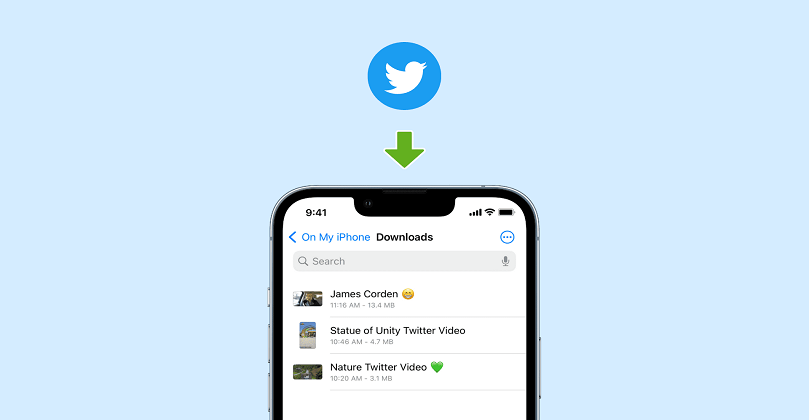
The act of downloading a video from Twitter is made incredibly simple by two websites. These are SaveTweetVid and Twitter Video Downloader, respectively. You may easily access these websites and download your preferred Twitter videos. All you have to do is adhere to these instructions.
How to download videos from Twitter on your Android
- Open the PlayStore app on your smartphone
- Look for and download the Tweet2gif app by Naevatamarkus on your smartphone.
- Open Twitter and search for the video you want to download in step three.
- Click the Share button and then copy the video’s link from that screen.
- Open the “Tweet2gif” programme, and then paste the link into the area for downloading.
- Click on “Download MP4” to get it as a standard video or “Download GIF” to download it as a looping, soundless video.
How to download videos from Twitter on your iPhone
- Your iPhone should now be in the Safari browser.
- You can either click the aforementioned link or type “twittervideodownloader.com”.
- Click the share icon located at the bottom now.
- Scroll down and select “Add to Home Screen” from the menu.
- Copy the video’s link and go to this page in order to download it from Twitter.
- Insert it into the downloading area, then click Download.
- Keep your finger on the “Download Video” button.
- When the pop-up window appears, select Download linked file.
- Open the downloaded video by clicking the Download icon at the bottom.
- Finally, touch Save Video after selecting the Share button.


