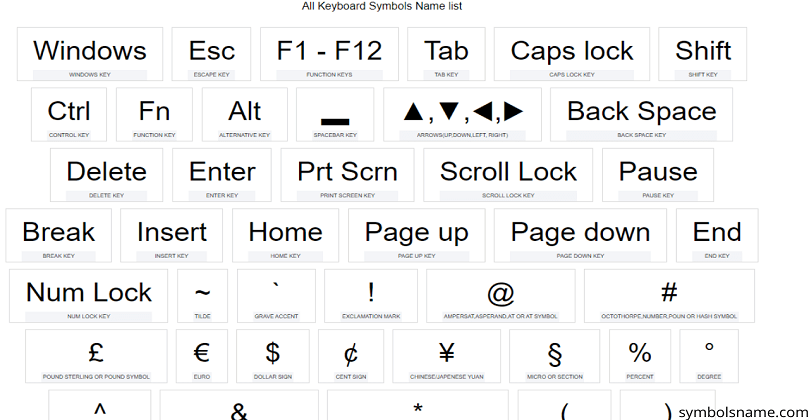Table of Contents
How to activate SBI debit card for online transaction by Yono article is a very simple article. That means how to learn this article in a simple way, we will see through the article about it. You Only Need One, or YONO. For all retail clients, the State Bank of India has released the SBI YONO smartphone application.
Users of this digital mobile banking application can carry out a number of banking tasks, such as cash transfers, account statement viewing, ordering chequebooks, stopping check payments, paying credit card bills, making online recharges, keeping track of account activity, and more.

Both the Play store and the iOS store provide the application for free. All you have to do to manage your bank account on a mobile device is install and activate SBI YONO. When you apply for a new ATM card, you must activate it before you may use it to make cash withdrawals or purchase things.
How to activate SBI debit card for online transaction by Yono?
- Visit the App Store, Google Play Store, or your smartphone.
- Use this direct link to get the app: play.google.com/store/apps/details?id=com.sbi.lotusintouch&hl=en IN&gl=US
Enter SBI YONO in the search box, then choose the first accurate result. - To continue, download and install the app.
- The application will ask the user to sign up.
- Choose the “existing customer tab to continue if you are an existing customer.
- Users who are new to SBI should select that option.
- The SBI internet banking login information must be provided by the current customers. Customers can also supply requested information about their bank accounts.
- Users who have never registered must do so.
Activate SBI ATM Card
Requires Details
- SBI Password
- A registered mobile number.
- YONO application on your device.
- Username and password.
- Debit card number.
How to activate SBI debit card for online transaction Via SMS?
- Open your messaging app.
- Type “SWONECOMlast 4-digits of your Debit card number”
- Then, send to 09223966666
Activate SBI debit card via call
- Contact SBI customer service by dialling 1800112211 or 18004253800 first.
- Pick the “ATM and Prepaid Card Services” option after following the on-screen instructions.
- To generate the SBI card PIN, tap or press “1”.
- Enter your debit card information once, then type it in again to confirm.
- Press confirm after entering the account number associated with your debit card.
- After you have verified all the information, an SMS with an OTP that is good for two days will be sent to you.
- Visit any ATM operated by State Bank and choose PIN Change.
- Type in the most recent OTP.
- Enter and verify your new PIN.
How to activate SBI debit card for online transaction by ATM
- After inputting the SBI debit card, select Banking.
- Choose the PIN change option next.
- For the SBI ATM PIN option, enter the temporary PIN you received on your registered mobile number.
- Before leaving the SBI ATM services, modify your PIN.
How to Enable SBI Online Transactions in Debit Card Through Net Banking
- Go to the SBI Online Banking Page or click the provided link, “https://www.onlinesbi.com/.”
- Use your bank credentials to log into your account now, and then click “E-Services” on the dashboard.
- After that, select “ATM Card Services” and then “ATM Card Limit / Channel / Usage Change.”
- You will now be taken to a screen where you must select the debit card you wish to activate or manage as well as the bank account number.
- Choose “Change Channel Type” after completing the previous step, and then select “Enable online transactions for POS and CPN channels.”
- Your SBI Debit Card is now ready to be used for online transactions.
FAQ
What other methods can I use to activate the SBI ATM card?
Users can activate their ATM cards through SMS, IVR, and ATMs in addition to the YONO SBI app.
Why is the debit card not working for online transactions?
Log into your account at sbicard.com or send us an email at sbicard.com/Email to activate your SBI Card. The SBI card may also be activated by phoning our toll-free number.
How to find if my SBI debit card is active or not?
Call the number on the back of your debit card to see if it is still functioning
Final Words
Customers of SBI can manage debit card use for online purchases and payments by enabling or disabling online transactions for ATM and debit card use.
You can activate your ATM debit card for online purchases by logging into mobile banking and net banking if it is not already.